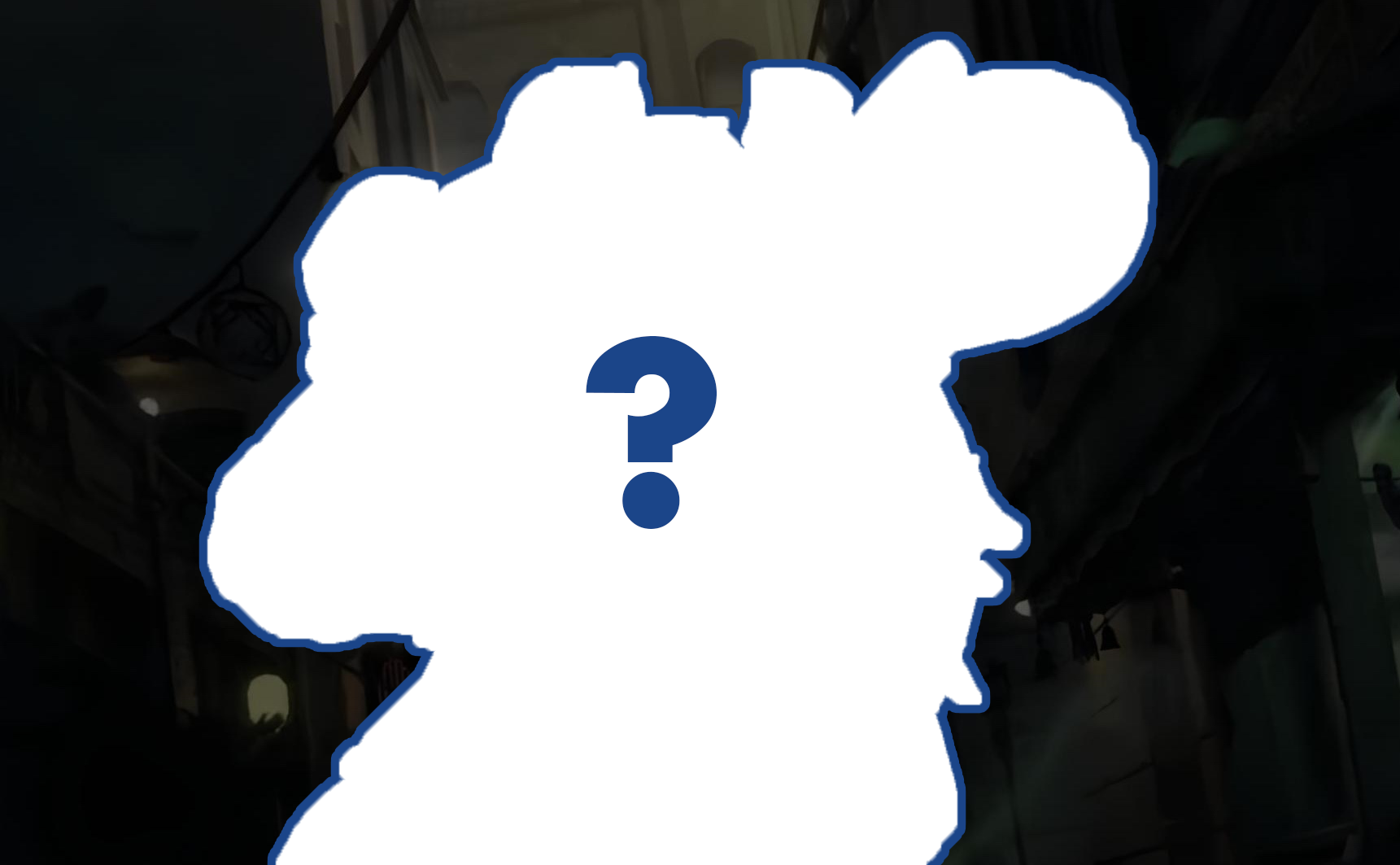If you're a curious gamer eager to try out unreleased heroes before they officially hit the battlefield, you're in luck! With a few simple steps, you can access these heroes in sandbox mode. This guide will walk you through the process, allowing you to experiment with their abilities and get a sneak peek at what's coming.
Before diving in, it's important to remember that these heroes are still in development. Their abilities, models, and overall gameplay may undergo significant changes before their official release. With that in mind, let's get started!
Step 1: Enter Sandbox Mode
The first step to accessing unreleased heroes is to enter sandbox mode. This mode is designed for testing and experimentation, making it the perfect environment to explore new heroes without affecting your regular gameplay.
To enter sandbox mode:
- - Open Deadlock.
- - Navigate to the "Play" menu.
- - Select "Sandbox Mode" from the available options.
Sandbox mode gives you complete freedom to test different heroes, strategies, and mechanics without any pressure or competition.
Step 2: Open the Console
Once you're in sandbox mode, you'll need to access the game's console. The console allows you to input specific commands that can unlock various features, including unreleased heroes.
To open the console:
- - Press
F7on your keyboard.
The console will appear on your screen, ready to accept commands.
Step 3: Discover Unreleased Heroes
Now that the console is open, you'll want to find out which unreleased heroes are available for testing. The game has a command that will list all hero names, including those that haven't been released yet.
To see all hero names:
- - Type
dump_hero_namesin the console and pressEnter.
This command will display a list of all heroes, both released and unreleased. Scroll through the list to find the hero you're interested in testing.
Step 4: Select Your Hero
Once you've identified the unreleased hero you want to play, you can select them using another console command.
To select an unreleased hero:
- - Type
selecthero hero_namein the console, replacinghero_namewith the specific name of the hero you want to play. For example, to select a hero named Lash, you would typeselecthero hero_lash.
After pressing Enter, the game will load the hero, and you'll be able to control them in sandbox mode.
Step 5: Enjoy Your Sneak Peek!
Congratulations! You now have access to an unreleased hero. Take your time to explore their abilities, test different builds, and get a feel for their playstyle. This is a unique opportunity to familiarize yourself with new content before it becomes widely available.
Remember that everything you see is still subject to change. The developers are likely still fine-tuning the hero, so don’t be surprised if the final release version differs from what you experience.
Important Disclaimer
It's crucial to understand that unreleased heroes are still in development. Their abilities, models, animations, and overall balance will likely change before they are officially released. What you experience in sandbox mode may be a rough draft compared to the polished product that eventually enters the game.
Because of this, it's important not to base any competitive strategies or expectations on what you see with unreleased heroes. Enjoy the opportunity to explore and have fun, but keep in mind that things could look very different in the final release.
Final Thoughts
Exploring unreleased heroes is a fun and exciting way to stay ahead of the curve and get a glimpse of what's coming to Deadlock. By following these simple steps, you can easily access and test these heroes in sandbox mode. Just remember to approach them with an open mind, as changes are inevitable.
Happy gaming, and enjoy your sneak peek into the future of Deadlock!